Understanding marketing campaign results
Understand your ad campaign results and level up your strategy for future campaigns.

Overview
- Why campaign reporting matters
- Where to find your ad campaign report
- Key campaign metrics to track
- Why use Wolt Ads
In this guide, we’ll walk you through the ad campaign report and break down the numbers to see what worked and what didn’t. Let’s dive in!
Why campaign reporting matters
Running ad campaigns is a powerful way to reach new customers and boost sales. By understanding your ad campaign results you'll be able to optimize your strategy and make the most of your budget. With Wolt’s analytics dashboard in the Merchant Portal, tracking your campaign performance has never been easier. Let’s dive into the key metrics to help you see what’s working and where you’re getting the most value.
Where to find your ad campaign report
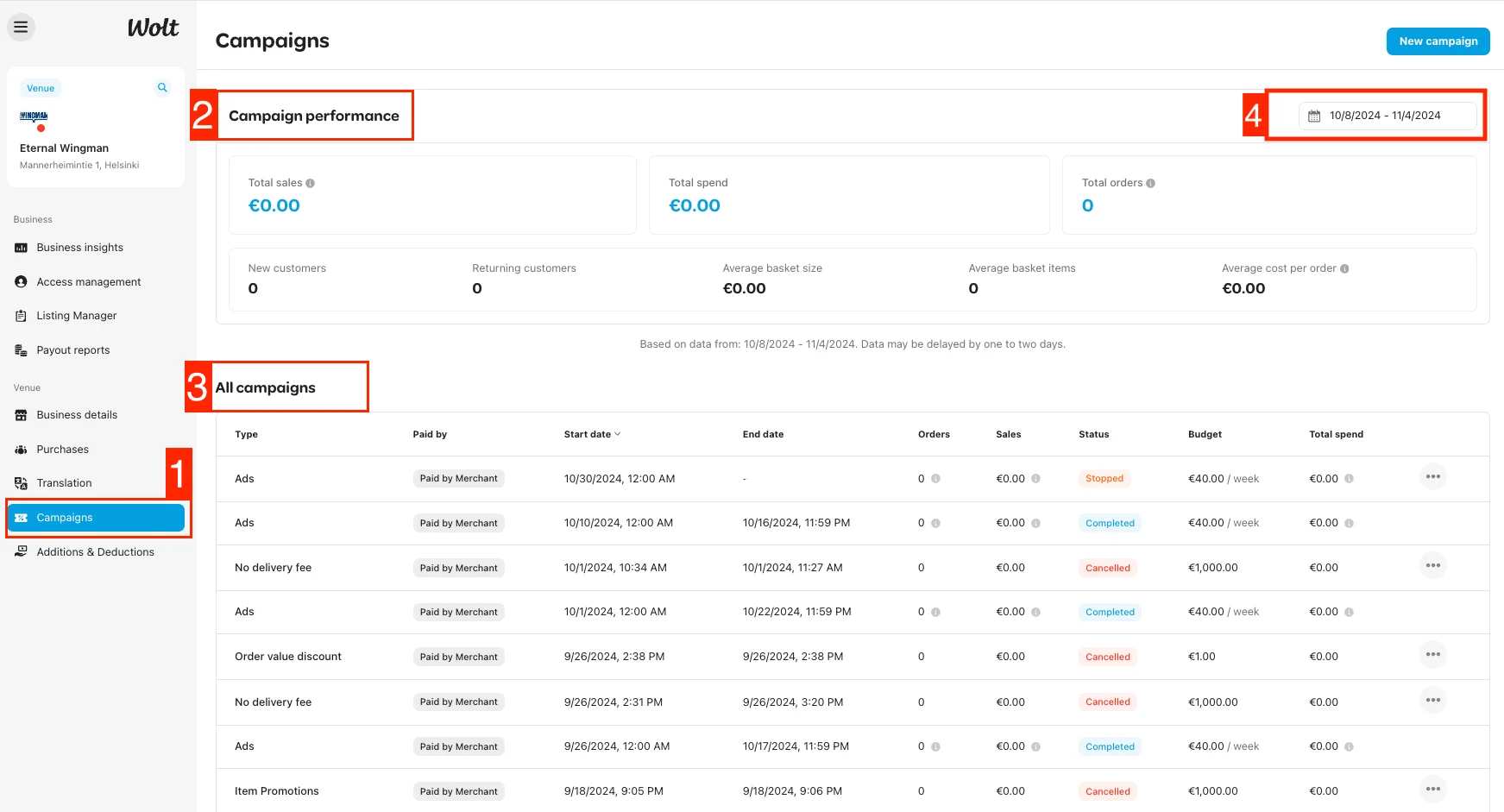
From your Merchant Portal, click on “Campaigns” in the left sidebar.
Campaign Performance: See a compiled summary of all your marketing campaigns (Ads and Promos) for the date range you select.
All Campaigns: Find individual summaries of each marketing campaign here. Click on each one to check its performance in detail.
Date Range: Choose the period you want to view—up to 6 months at a time.
Key campaign metrics to track
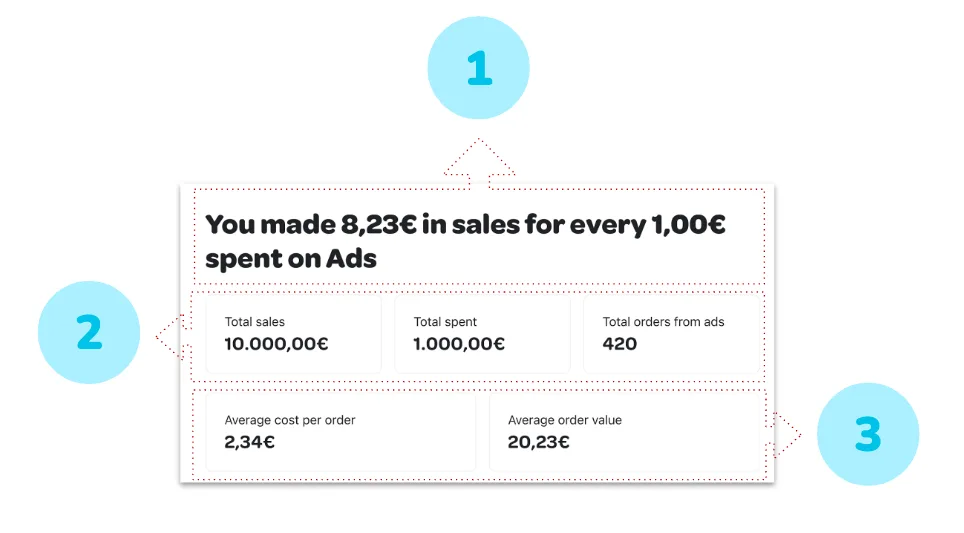
Revenue per Euro spent This metric shows how much you've earned for each Euro invested in Wolt Ads. This is your return on ad spend (ROAS) - it gives you a clear snapshot of your ad performance. The higher this number, the more effectively your ads are converting into sales.
Money made vs. Money spent Use this comparison to see if your campaign results are outpacing your ad budget. By tracking total sales and total spend side-by-side, you can quickly assess the overall profitability of your campaign. If you’re seeing more money made than spent, your ads are doing their job
Total Sales: Revenue generated during the campaign
Total Spent: Amount invested in the campaign
Total Orders from Ads: Every order placed through your ad efforts. Tracking this number lets you know if your ads are attracting the right kind of traffic to drive meaningful sales.
Average order cost and earnings Here’s where you see the average value each order adds to your business. This comparison reveals the true impact of your campaigns by comparing what each order costs to what it’s earning. The result? You get a clear view of whether your ad spend is delivering high-value customers.
Avg. Cost per Order: Estimates how much each order costed you
Avg. Order Value: Average basket value (ABV) is how much each customer has spent when ordering from your business, on average.
Why use Wolt Ads
With Wolt Ads, you only pay when your ads result in actual sales. This means every Euro invested goes towards real, measurable outcomes – helping you make confident, data-driven decisions about your advertising.
Ready to take a closer look? Head over to the Merchant Portal and see how your campaigns are performing. Your insights are waiting!
What is the Merchant Portal?
The Wolt Merchant Portal is an all-in-one platform. Some key actions that you can take on the Merchant Portal include:
Analyze sales data
Update your opening hours
Edit your menu
Create campaigns
Download all your invoices
💡 Tip: Bookmark the Merchant Portal for easy access!