How to reduce refunds using Substitutions
Keep customers happy and sales steady by smoothly handling out-of-stock situations.

Overview
- Why substitutions matter (more than you think)
- How substitutions work
- No substitute available? Keep it smooth
- Quick guide to substitutions
- Turn disappointment into delight
- Need a hand?
We’ve all been there: a customer eagerly awaiting their order, only to find something missing because it’s out-of-stock. Frustrating, isn’t it? Refunds happen, but they don’t always have to. Imagine turning out-of-stock disappointments into moments of genuine customer appreciation instead.
Good news: Substitutions in your Wolt Merchant App offer you exactly that opportunity.
Why substitutions matter (more than you think)
Each substitution is more than just replacing an item — it’s your chance to save the customer’s day. Think about it: if your customer needs cherry tomatoes for their pasta sauce, regular tomatoes are better than no tomatoes at all, right? Substitutions create trust. Customers appreciate your effort to fulfill their needs, even if it’s not an exact match. This builds loyalty, turning occasional shoppers into regulars. Good substitutions help your reputation grow and your revenue increase in the long term.
How substitutions work
The Wolt Merchant App makes substitutions intuitive and straightforward:
High-quality visuals and clear descriptions: Quickly see which item is out-of-stock, clearly displayed with helpful images and detailed descriptions.
Customer preferences at your fingertips: Instantly see customer comments or preferences, allowing you to choose the best possible substitute effortlessly.
Easy and fast actions: Scan barcodes, search items directly, or manually select replacements, all from one convenient place.
Transparent pricing: Rest assured, substitutions never increase the customer’s original purchase price. If the substitute is cheaper, the customer pays less. If it’s pricier, the customer still only pays the original price—you cover the difference.
No substitute available? Keep it smooth
Sometimes an appropriate substitution just isn’t available — that’s okay. You can refund the item through your app, ensuring customers only pay for the items they actually receive. It’s straightforward and keeps your customers informed, reducing any unpleasant surprises.
Quick guide to substitutions
Just three simple steps:
1. Spot it
Instantly see the out-of-stock items clearly presented on your screen.
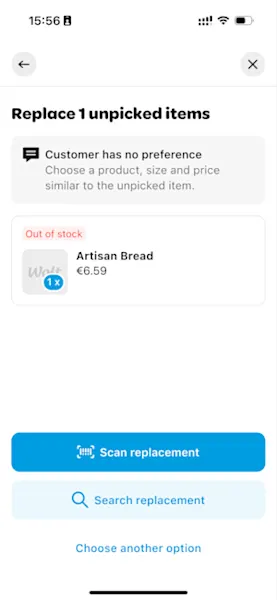
2. Swap it
Our system suggests relevant substitutes right away. Choose quickly by scanning a barcode, manually inputting the product GTIN, or selecting from suggested replacements.
3. Confirm it
Double-check and confirm your choice with clear visual confirmations.
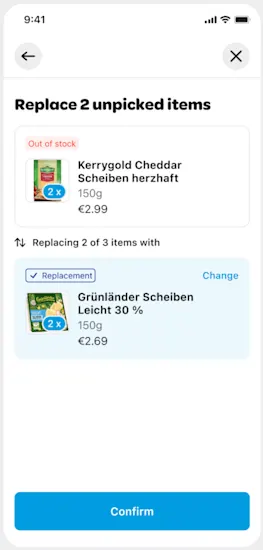
Turn disappointment into delight
Customers notice and appreciate when you go the extra mile to fulfill their needs. Substitutions don’t just prevent refunds; they create positive customer experiences that strengthen your relationships. Happier customers mean fewer refunds and more frequent orders — it’s great for business.
Need a hand?
Questions or need extra help? Our support team is always available to assist. Reach out anytime from your Merchant App.
Happy substituting!