Marketing campaigns 101: How to use Ads & Promos
Learn how to grow your business and attract new customers with Wolt marketing campaigns.

Overview
In this article, we’ll guide you through the essentials of Wolt marketing options for merchants, how to set up Wolt Ads and Promos, and how they can help you attract new customers and increase your revenue. Let’s dive in!
Increase revenue with Wolt marketing options
Wolt offers two ways for you to increase your sales and visibility on the app: Ads and Promotions.
Ads (also known as Sponsored Listings): On Wolt, 70% of customers buy from the top 10 venues. Wolt Ads help you get there and reach millions of ready-to-buy customers. You only pay for ads that drive sales.
Promos: On average, customers spend 41% more when motivated by promotions. Increase orders by bringing in new and repeat customers with enticing bundles, free items, and discounts. Drive conversions and encourage higher spending per order.
What are Ads and why use them
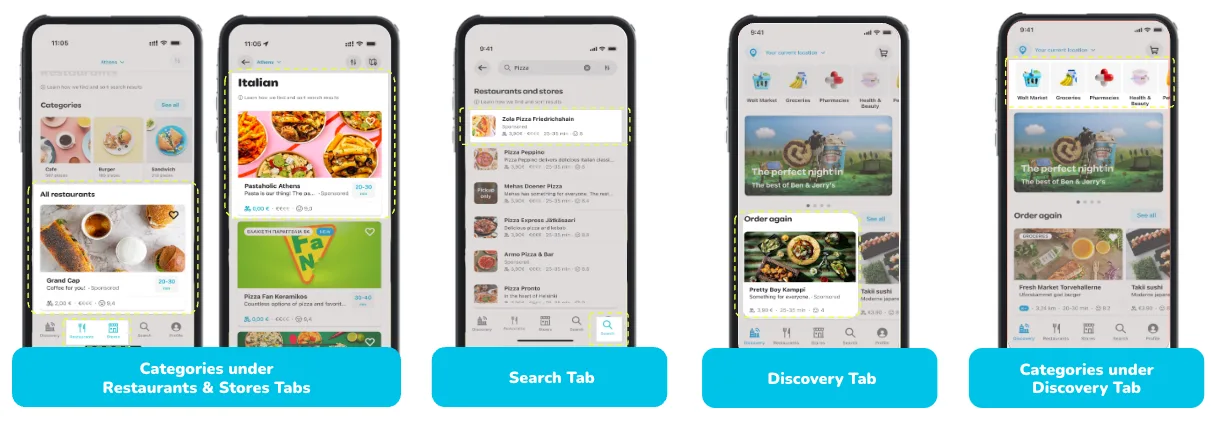
Wolt Ads is an advertising solution to improve your visibility within the Wolt App. Get noticed by your ideal customers and boost your sales. With Wolt Ads, you can:
Save time and have more convenience and control by setting up your own campaigns with our self-service tool.
Increase your visibility and sell more. Be discovered by being placed at top, privileged positions in the following app surfaces: Restaurants tab, Stores tab, Categories tab, Search, and Discovery.
You only pay for ads that result in a sale. We don’t charge for impressions or clicks—so if customers view your campaign but don’t place an order, it’s free of charge.
Access your campaign performance and customer insights at any time, helping you make informed business decisions.
💡Tip: Did you know 70% of customers buy from the top 10 venues? Wolt Ads can help you get there, with an average return of 6 EUR for every 1 EUR spent.
What are Promos and why use them
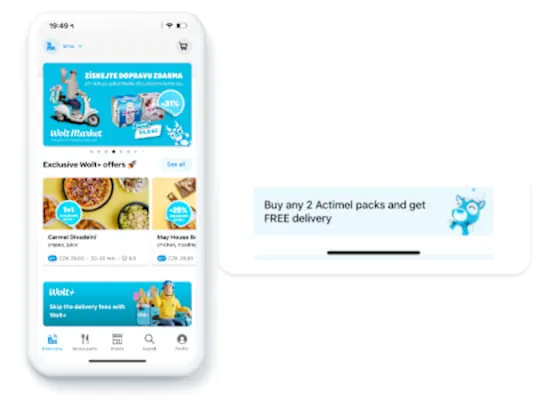
Promos are a great way to attract new customers and reward loyal ones by offering them exclusive discounts. There are three categories of Promos that can be used and combined for different purposes, following your needs:
Free delivery: Drive more traffic to your venue and increase your orders by covering your customer’s delivery fee. This can also be used to retain customers that have already purchased in the past, or to attract new customers as a way to encourage them to try your business.
Basket discount: Increase your sales by offering customers discounts when their order reaches a certain minimum order value. It’s a simple, effective way to encourage them to spend more each time.
Buy more, save more: Set up discounts such as “buy one, get one free” or “buy two, get 10% off selected items” to encourage customers to buy certain products. This is also a great way to introduce new items on your menu.
💡Tip: Did you know that on average, customers spend 41% more when motivated by promotions, and you can boost your revenue by 28% when using Wolt Promos?
How to set up an ad campaign
Go to your Merchant Portal and click on ‘Campaigns” in the left navigation tab
Click on “New campaign” on the right side to open the selection screen
Choose “Ads” and click “Get started”
Fill out details regarding your weekly budget and set your campaign schedule
Read and agree to the terms and conditions, then select “Create campaign”
How to set up a promotion
Go to your Merchant Portal and click on ‘Campaigns” in the left navigation tab
Click on “New campaign” on the right side to open the selection screen
Choose a type of promotion based on your goals ("No delivery fee", "Order value discount", or Item Promotions"), then click “Get started”
Set up your campaign rules*
Read and agree to the terms & conditions
Hit “Create campaign”
*Depending on type of promotion
Want to learn about the results of your campaigns?
Head on over to How to interpret marketing campaign results.
What is the Merchant Portal?
The Wolt Merchant Portal is an all-in-one platform. Some key actions that you can take on the Merchant Portal include:
Analyze sales data
Update your opening hours
Edit your menu
Create campaigns
Download all your invoices
💡 Tip: Bookmark the Merchant Portal for easy access!