Get personalized growth recommendations in the Wolt Merchant Portal
See which actions could help increase your sales, and complete on them directly in the Merchant Portal.

Overview
- What are growth recommendations
- What the recommendations suggest
- Why it matters
- Where to find the recommendations
Wolt’s new personalized growth recommendations are now available in the Merchant Portal. They’re designed to help you grow your business with bespoke, data-based insights and growth opportunities. Here’s how they work and what you can expect.
What are growth recommendations
Growth recommendations are now available inside the Merchant Portal. They highlight the most impactful actions you can take to improve performance, based on your venue’s activity and real time data from Wolt.
Instead of searching through reports or second-guessing which actions might help, you’ll now see relevant suggestions directly on the top right-hand space of the Merchant Portal. Each recommendation is clear, actionable, and includes an estimate of how much it could help increase your sales.
In a few quick steps, you can complete each recommendation (like adding a missing photo or item description) and start taking these small actions that will directly impact your sales and progress.
We calculate the estimated sales impact using Wolt’s recommendation engine, which compares your venue’s current and historical data with other venues across the platform. This allows us to predict how much your sales could grow over the next 90 days if you complete the recommended action. Every venue receives different suggestions and sales estimates based on their performance and setup—using real-time and historical data from across Wolt, helping surface the actions most likely to grow your sales.
The first version of the growth recommendations focuses on two simple but powerful updates you can make to your menu.
What the recommendations suggest
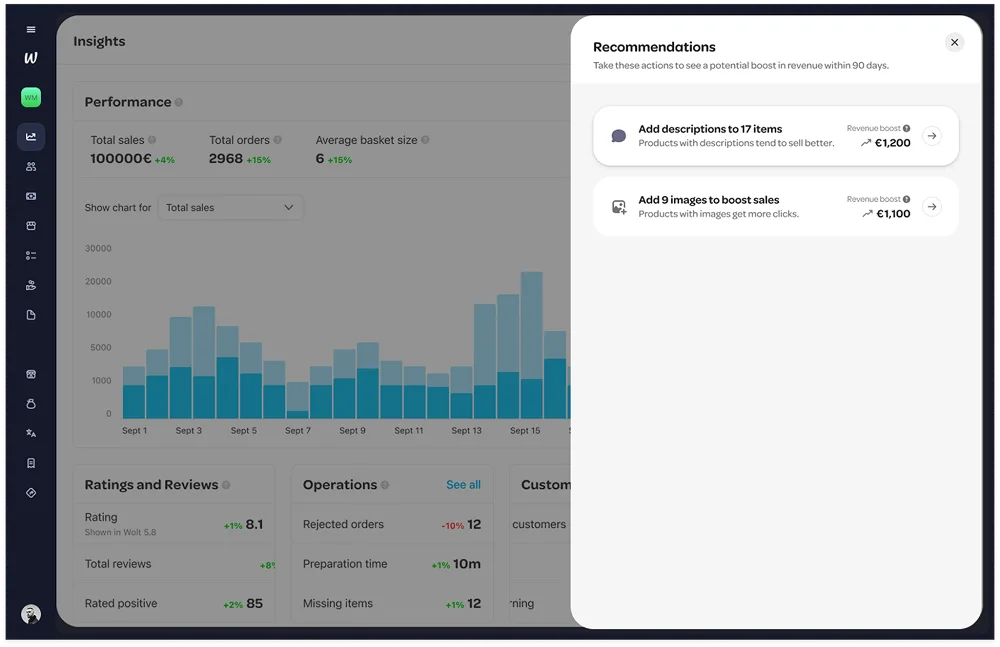
Starting in July, you’ll begin receiving personalized recommendations to help your venue stand out and increase sales through a better menu experience. You’ll find them in the notification area at the top-right corner of your Merchant Portal.
💡Not sure how to log in? Here’s a quick guide to accessing your Wolt Merchant Portal.
The first two recommendations include:
1. Add more photos to your menu
High-quality photos help customers understand what to expect—and often lead to more orders. Venues with strong visuals tend to see a noticeable increase in sales. Growth recommendations will show you exactly where photos are missing and guide you through uploading them.
💡Need a refresher? Check out our guide on how to take great menu photos for practical tips and examples.
2. Add item descriptions
Clear descriptions help customers choose with confidence, reduce confusion, and lower the chances of cancellations. They’re especially important for unfamiliar dishes, new customers or customers with dietary preferences and allergies. Growth recommendations will highlight which items need descriptions and guide you through adding them.
Why it matters
You can already find a lot of useful data in the Merchant Portal—but knowing where to start can be time-consuming. Growth recommendations make it easier by surfacing the right tips at the right moment, based on your actual performance.
Each suggestion is:
Personalized: Based on your venue’s sales data and menu content.
Actionable: Includes a specific action you can take right away
Relevant: Shown only if it applies to your venue and your country location
Timely: Updated daily, so you can see the most up-to-date estimation of sales impact
Where to find the recommendations
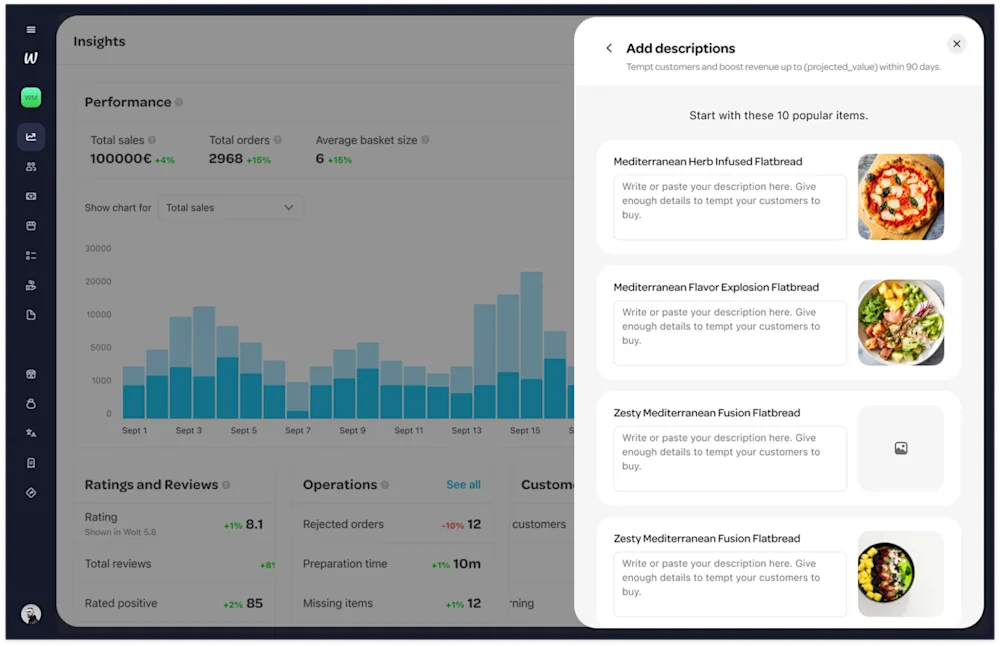
You’ll see your growth recommendations in the notification area at the top-right of your Merchant Portal. Each recommendation is short, clear, and tied to a meaningful next step—so you can make improvements without navigating across different tools.
Over time, growth recommendations will learn from your actions and update based on new data, trends, and performance—so they can better assist and support your business needs.